Automatic Update of IE8 Beta 2
There has been a lot of talk lately about the newest beta software for Internet Explorer 8. Most of the talk has been very positive but I haven’t been one of those to have the greatest luck.
My new IBM ThinkPad didn’t like IE8 beta 2 but thanks to the system restore applet I was able to back to where I was. I tried to update but all it did was remove IE7 from my system. I had to reinstall IE7 using Firefox so it’s a good thing Microsoft now supports FF on their websites. The Gateway desktop machine had a more mysterious experience.
Today, Windows update told me I had new software to download. I was extremely surprised it told me the update was Internet Explorer 8 Beta 2. I hope this isn’t typical behavior but on my desktop Microsoft was telling me to install beta software as a normal Windows update. I really hope people with updates set to automatic aren’t getting beta software without asking for it.
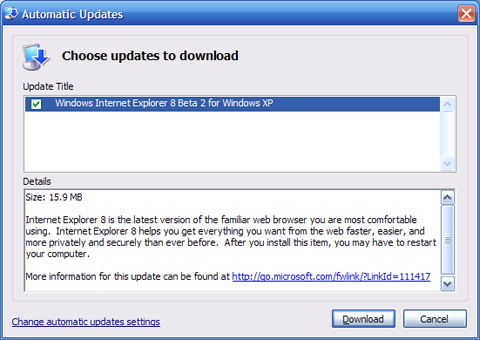
I decided for the sake of my readers it might be worth checking out IE beta 2. Downloading beta software, especially system software is not something I recommend to others. After spending the morning fixing my desktop machine from a failed update, I really recommend staying away from IE8 beta 2 for now.
I can’t explain why yet but after my update, my system was downgraded to Internet Explorer 6.
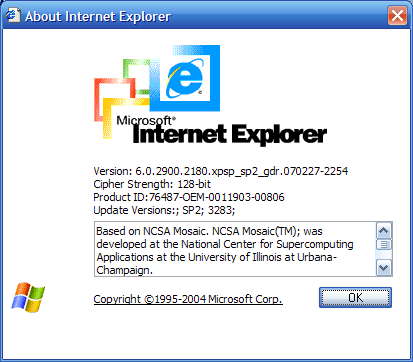
After that I started to receive new update messges including the upgrade to XP Service Pack 3 which I had already performed. My computer refused to boot after this next step so I went back to my last working configuration to save my sanity. Hopefully, the only reason I received an update was because I had previously installed IE8 beta 1.
I really want to see the new features in IE8 beta 2 but for now I’ll read about them online. I recommend you all do the same.
Labels: Beta, IE8, Windows Update
 Bits from Bill
Bits from Bill


8 Comments:
I read somewhere that IE8 is scheduled to be GA in November.
I wonder if it will coincide with Guy Fawkes night because the sparks sure will be flying that night.
Bill,
(If you wanted) you can download the latest IE8 Beta 2 in a free Microsoft Virtual PC pre-configured virtual machine (XP Pro).
Great way to play without the pain.
Updated VPC Images Now Available - IEBlog
I've been using these packages for quite a while to test software, as well as the latest browsers without worry of nuking my main systems. They are "time-limited" and set to expire by a particular calendar date, but so far Microsoft has always issued a new version of them with a new date.
It's extremely rare for ME to ever avoid a "Beta" (LOL), but something I read months ago really put me off trying IE8 (tho, like you Bill, I'd LOVE to know what new tricks it can offer).
Now, with your MUCH APPRECIATED salutory tale, I continue to plug along with my IE7 - happy that I'm not the only one choosing NOT to have 8 yet, thank you.
I tried IE8 Beta about two months ago. Had problems with web pages loading. Frequent crashes and several sites that refused to recognize the beta. Had to run in IE7 emulation to have dependable functionally. Don't make much sense to have IE8 and run in IE7 mode.
Just upgrade the new version.
Could it be that you had the beta 1 of IE 8 installed? According to a post on the Microsoft Update Product Team Blog (http://blogs.technet.com/mu/archive/2008/08/28/ie-8-0-beta-2-on-wu.aspx), in that case you will be offered IE 8 beta 2.
From here:
http://msmvps.com/blogs/spywaresucks/archive/2008/08/27/1646038.aspx
Upgrading notes:
PLEASE READ THE RELEASE NOTES!!!
Compability issues: HP Smart Web Printing (some versions); Google Toolbar (some versions); DriveLetterAccess (Roxio) (some versions); Skype add-in (some versions); Visual Studio .NET Version 7; Real Player 11; Windows Live Mail; Netflix; VB6.0 ActiveX Controls; Window-Eyes; Hotmail log-off - details are in the Release Notes, but I know some of you won't read them 'cause they're too long or you're too busy, or too impatient, or whatever...
The IE8 Beta 2 installer *should* remove IE8 Beta 1 automatically *if you are running Windows XP or Windows Server 2003*. There will be two reboots - one after removing IE8 Beta 1, one after installing IE8 Beta 2.
There is 1 update that should be installed before IE8 Beta 2 on multi-core XPSP2 x86 computers. It will be installed automatically if you select “Install the latest updates” option in IE8 Setup Wizard.
If you are running Windows XP or Windows Server 2003, and you have IE8 Beta 1 installed, and you have Automatic Updates turned on, IE8 Beta 2 *will* be offered for installation via Automatic Update.
If you are running Vista or Server 2008 you will need to manually remove IE8 Beta 1 before installing IE8 Beta 2. There are 3 required updates that should be installed before installing IE8 Beta 2 - again, this will happen automatically if you have selected the option to install the latest updates.
IF YOU INSTALLED XP SP3 AFTER INSTALLING IE8 BETA 1 IT IS RECOMMENDED THAT YOU REMOVE WINDOWS XP SP3, AND THEN IE8 BETA 1 BEFORE INSTALLING IE8 BETA 2. IF YOU DO NOT DO THIS YOU WILL NOT BE ABLE TO REMOVE IE8 OR WINDOWS XP SP3 AFTER IE8 BETA 2 HAS BEEN INSTALLED.
RECOMMENDED STEPS: REMOVE XP SP3, REMOVE IE8 BETA 1, REINSTALL XP SP3, INSTALL IE8 BETA 2
If you use WSUS to manage security updates, you may be offered security updates relevant to IE7 after removing IE8 Beta 1 and installing IE8 Beta 2. These updates are not necessary and will probably fail if you try to install them. Affected computers will stop prompting to install the updates as soon as the PC synchronizes with WSUS.
I did the update manually to IE8b2 without any problems. However, many web sites do not conform to the W3C standards, so will not display properly in the default mode. You have to switch back to a compatibility mode to view them. There is a new extra button next to the address.
One nice feature is that the domain is highlighted in the address, eg, here it is blogger.com.
Post a Comment
<< Home